What is a VPN (Virtual Private Network)?
A. A method in which a public network such as the Internet can be used as if a private network was built with a dedicated line.
B. Provides the same environment as using the university’s internal network from outside the university through VPN
C. Data sent and received through VPN is encrypted to ensure safety against external threats
1. Access through the website
1) Access the university VPN site (https://vpn.postech.ac.kr)
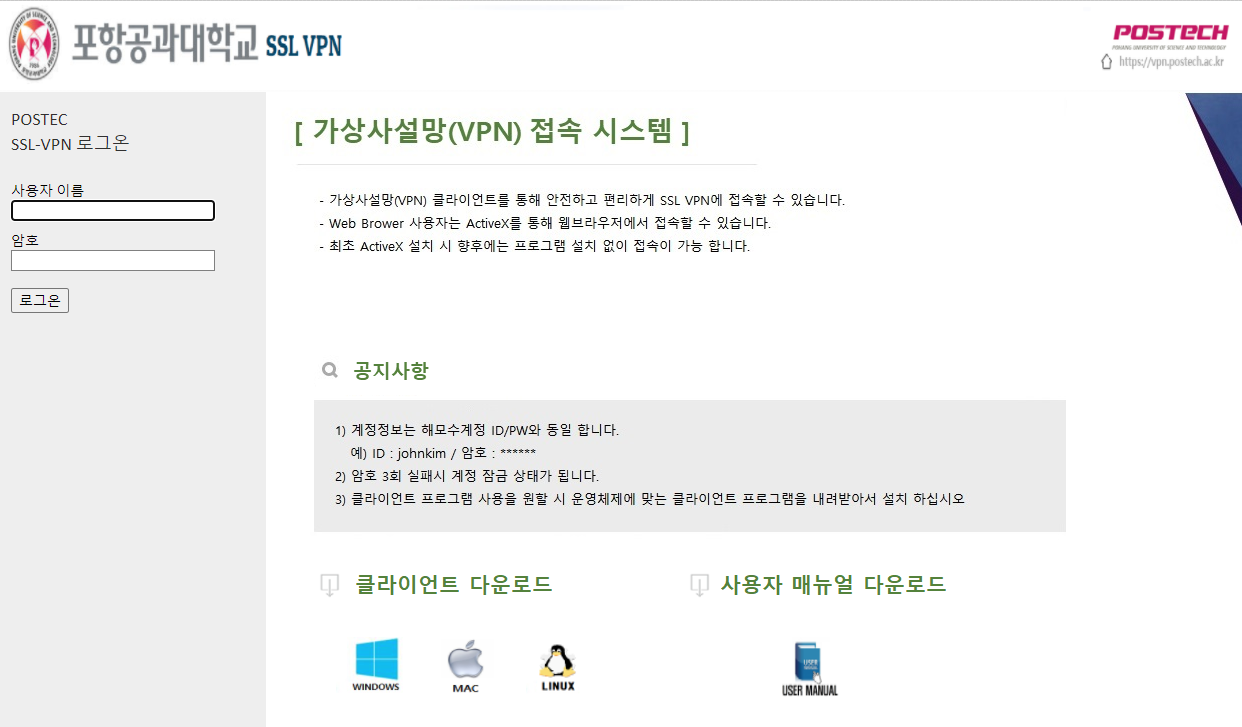
2) Log in to Haemosu account and use
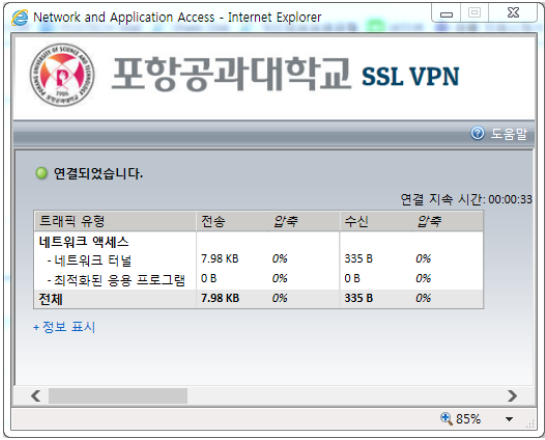
2. Connection through VPN client program
1) Install the client program at the university VPN site (vpn.postech.ac.kr)
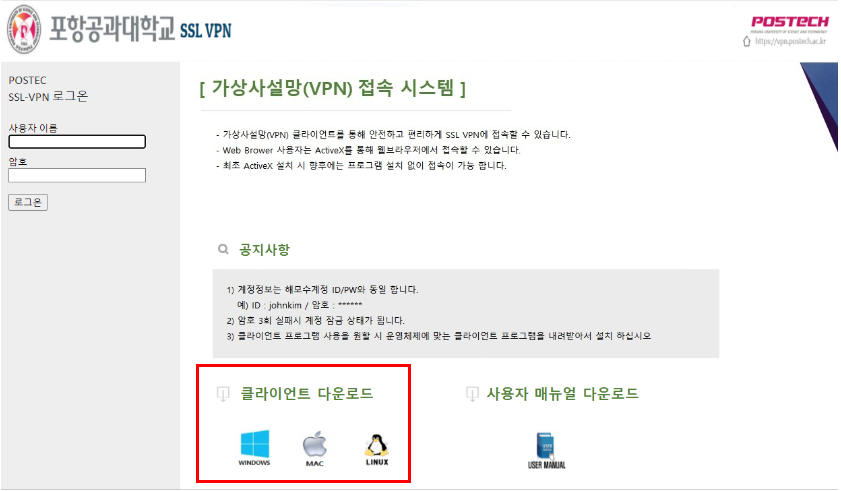
2) Run connection client
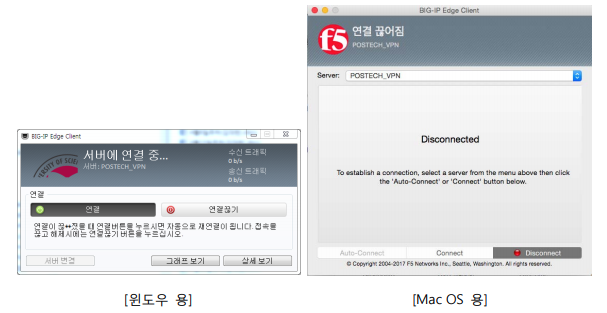
3) Log in with your HEMOS account to use
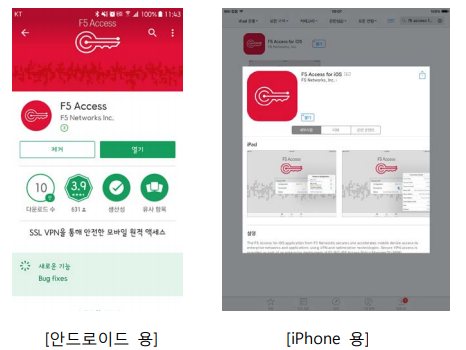
3. Access through mobile device
1) Install the’F5 Access’ application from the mobile store (Play Store or App Store)
2) VPN server configuration and connection
– Server URL: https://vpn.postech.ac.kr
– Authentication using HEMOS ID/PW