1. 무선랜(Wi-Fi) 자동설정 프로그램
• 목적 : 교내 무선랜(Wi-Fi) 연결을 위한 무선랜 프로파일 자동 생성 및 저장
• 실행 가능한 운영체제 : Windows 7, 8, 8.1, 10 (Mac/Android는 해당사항 없음.)
• 다운로드 링크 :
** Eduroam 연결 후 ID 입력 시 도메인 정보 입력 필수 (EX. abc@postech.ac.kr )
2. 사용방법
1) 해당 프로그램 실행 후 Setup Start 버튼 클릭
2) Status 창에 출력되는 메시지 확인
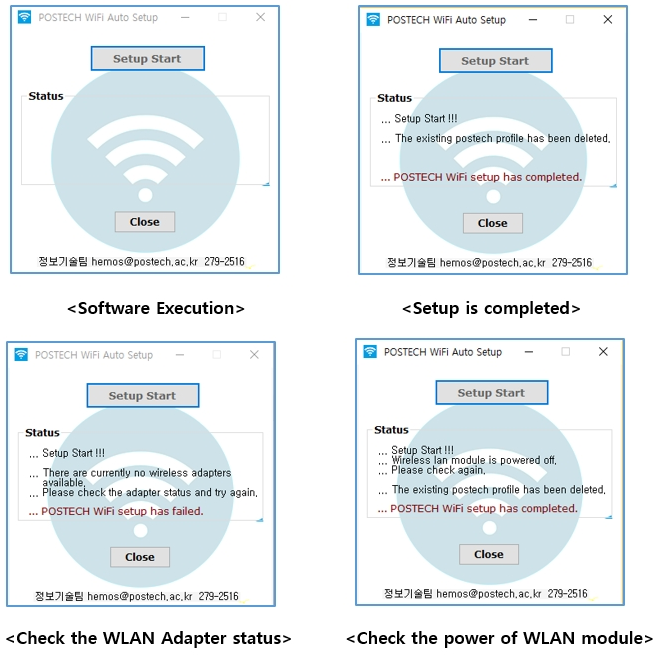
3. 윈도우 우측 하단 ‘네트워크 연결 아이콘’ 클릭하여 ID/Password 입력 후 사용
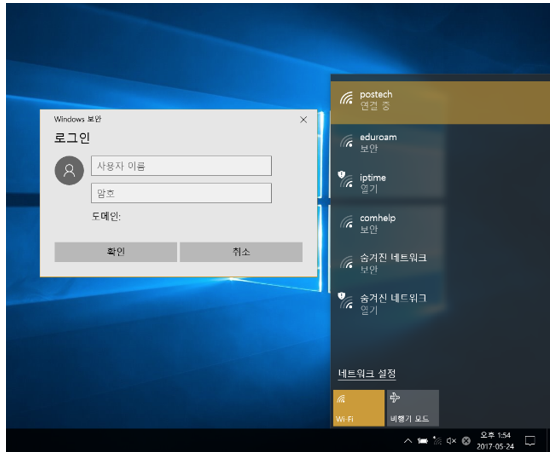
4. 문의처
• Email : hemos@postech.ac.kr
• Tel : 054-279-2516
Distribution of POSTECH Wireless LAN auto-setup software
To connect the campus wireless network easily, we distribute Wireless LAN auto-setup software as below.
1. Wireless auto-setup software
• Goal : create and save wireless profile automatically for connecting Postech Wireless LAN
• Available PC : Windows 7, 8, 8.1, 10 (It is not for devices based on mac/android.)
• Download Link :
2. How to use
1) Run the software & Click ‘Setup Start’ button.
2) Check the message on the ‘status’.
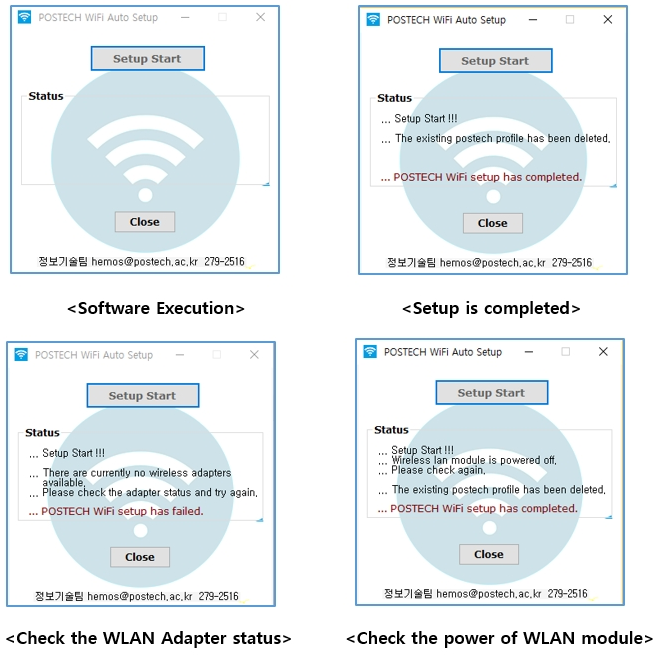
3. Click the wireless LAN icon and enter the ID and password.
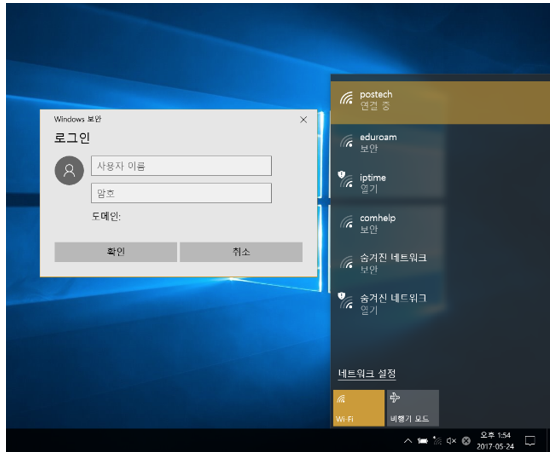
4. Contact Information
• E-Mail : hemos@postech.ac.kr
• Tel : 054-279-2516